(ここまで完全に備忘録な記事は初めてですが、WSLを壊しては再構成することが多いので…)
PowerShellからUbuntuをインストール
wsl --update
wsl --install ubuntuapt関係
# aptのサーバを日本(JAIST)にする
sudo sed -i.bak -e "s%http://[^ ]\+%http://ftp.jaist.ac.jp/pub/Linux/ubuntu/%g" /etc/apt/sources.list
# update
sudo apt update
sudo apt dist-upgrade -y
# apt-fastのインストール
sudo add-apt-repository ppa:apt-fast/stable
sudo apt-get update
sudo apt-get -y install apt-fast
# 最低限のパッケージをインストール
sudo apt-fast -y install build-essential gfortran wget git cmake make vimconda(Miniforge3)関係
# Miniforge3のインストール
echo "source ~/miniforge3/etc/profile.d/conda.sh" >> ~/.bashrc
echo "source ~/miniforge3/etc/profile.d/mamba.sh" >> ~/.bashrc
wget https://github.com/conda-forge/miniforge/releases/latest/download/Miniforge3-Linux-x86_64.sh
sudo chmod 755 Miniforge3-Linux-x86_64.sh
./Miniforge3-Linux-x86_64.shCUDA Toolkit関連
今のところ、11.8をインストールしておいたほうがいいので、
CUDA Toolkit
wget https://developer.download.nvidia.com/compute/cuda/repos/wsl-ubuntu/x86_64/cuda-keyring_1.0-1_all.deb
sudo dpkg -i cuda-keyring_1.0-1_all.deb
sudo apt-get update
sudo apt-get -y install cudacudnn
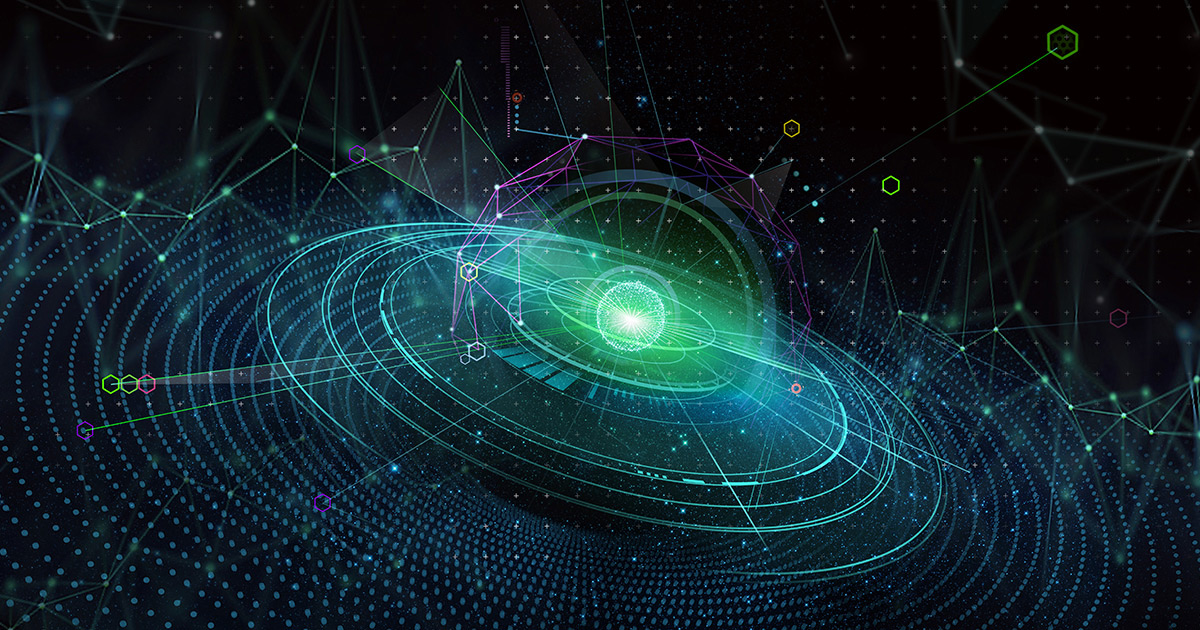
CUDA Deep Neural Network
cuDNN provides researchers and developers with high-performance GPU acceleration.
sudo dpkg -i ${cudnn-local-repo}
sudo apt-fast update
sudo apt-fast -y install libcudnn8*

コメント